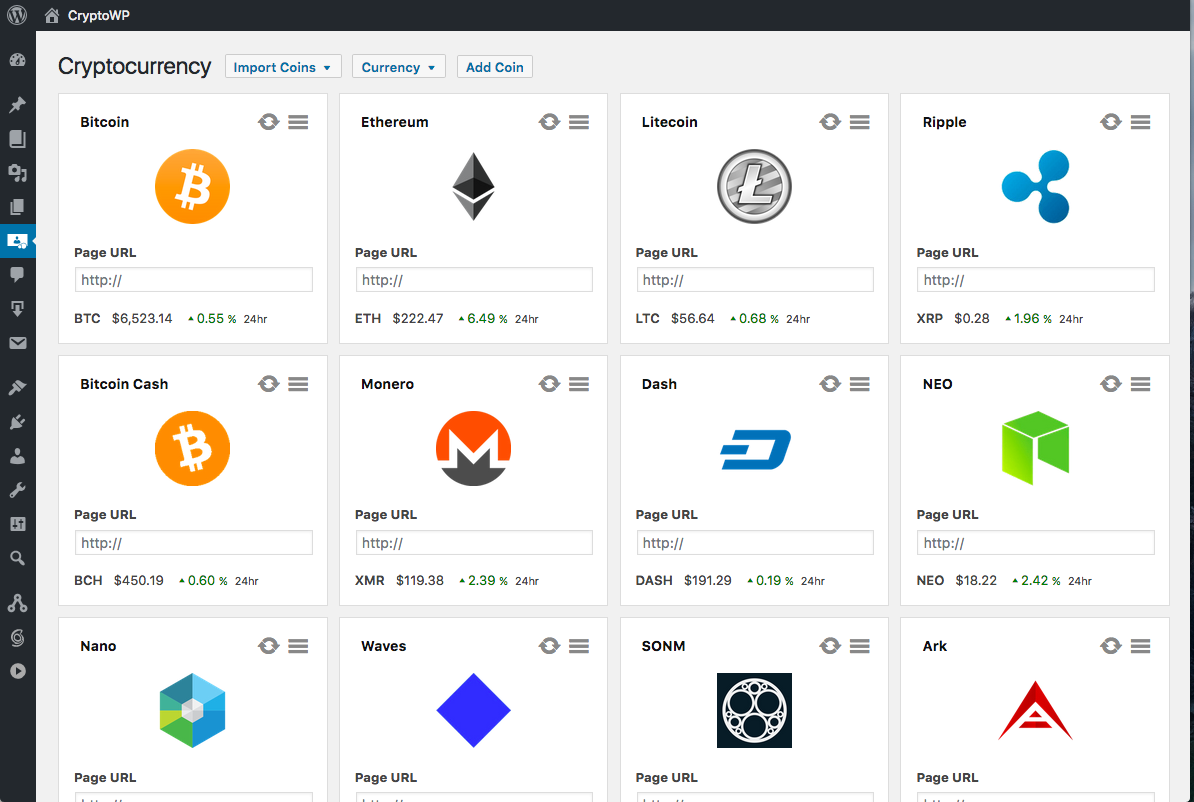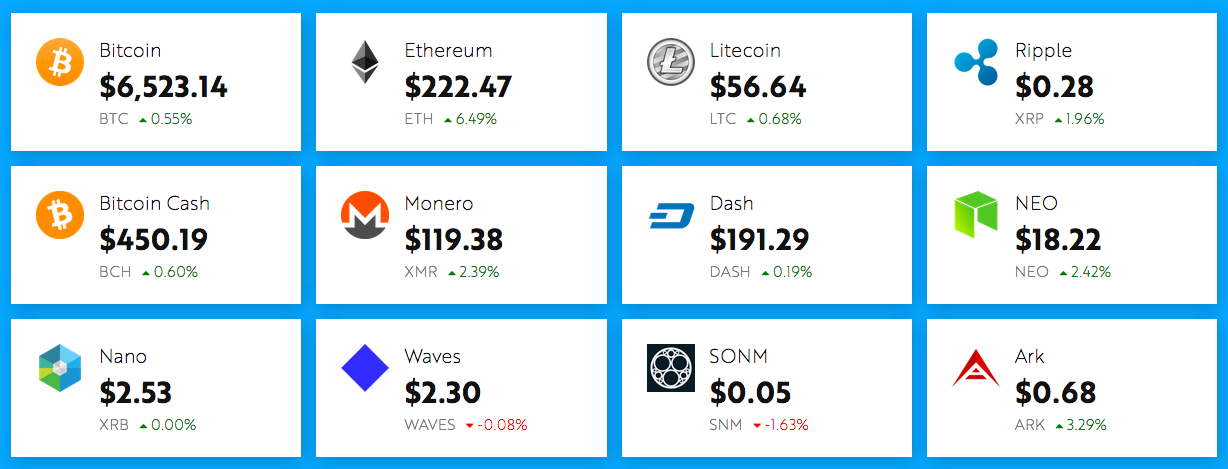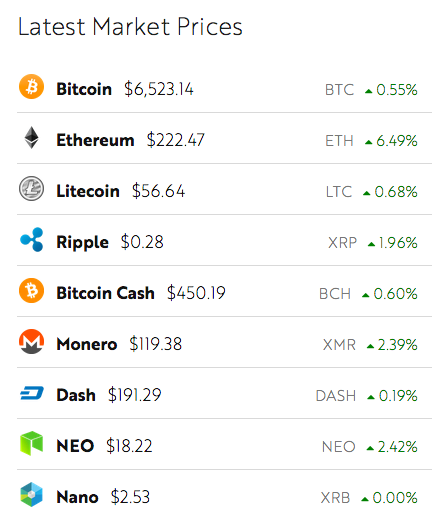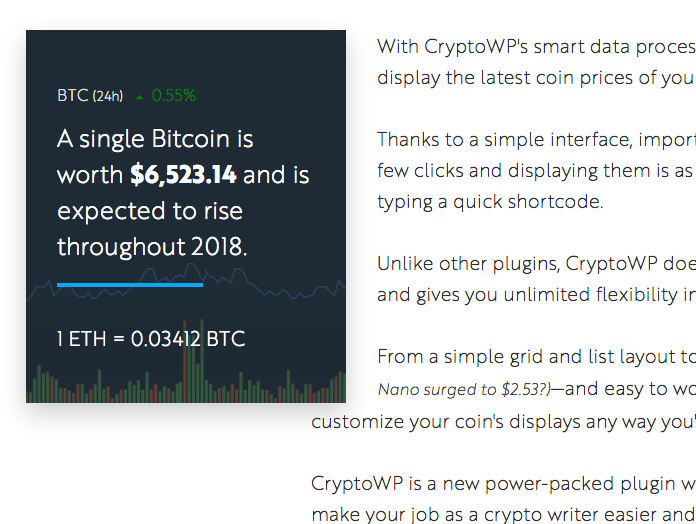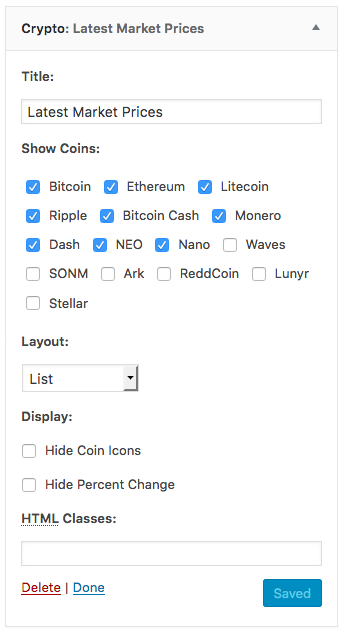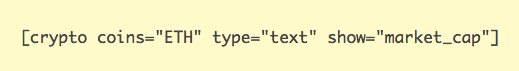Wopisanje
CryptoWP is a lightweight plugin that makes it easy to manage and display cryptocurrency coin prices and other information on your website.
See CryptoWP’s top features:
- Import and manage coins from the Crypto Dashboard
- Link your pages to coin prices
- Refresh coin data every 15 minutes
- Show coin prices in 30 currencies
- Easy to use shortcode and Crypto widget
- Plain text, List, and Grid layout templates
- Calculate coin value of any USD/fiat currency value
- Developer friendly features and API
- Translation ready
- Pro feature on the way (see more →)
NOTE: Loving CryptoWP? Leave a review to help speed up development!
Through the beautifully designed Crypto Dashboard you can import key data about your favorite cryptocurrencies to your site with ease.
Coin prices update in the background of your site every 15 minutes to always show the latest data from the markets.
CryptoWP comes with a drag-and-drop Widget and the [crypto] shortcode to instantly display your imported coin prices data on your site.
To show coin data in versatile ways, use the built-in Grid, List, and Text templates (more coming soon).
Unlike most cryptocurrency plugins, CryptoWP does not take over your admin panel with ads and bloated features and does not overwork your database by storing vast amounts of unused coin data.
CryptoWP only saves relevant coin data from the coins you choose to import to you site through the Crypto Dashboard. CryptoWP gets all coin data from the CryptoCompare API.
While we actively maintain this plugin for bug fixes and new features, we cannot offer support for any downtime by the CryptoCompare API. CryptoWP will never display a watermark of any kind on your website.
New features coming soon in CryptoWP Pro →
Fota wobrazowki
Instalacija
Automatic:
1. Login to your WP Admin and go to the Plugins panel.
2. Click Add New and search for CryptoWP
3. Click the install button, to download the plugin to your site.
4. Activate CryptoWP then go to the Crypto panel to import your first coins
Manual:
1. Download and unzip the cryptowp.zip folder from WP.org
2. Upload cryptowp folder to the /wp-content/plugins/ directory
3. Activate the CryptoWP plugin through the ‚Plugins‘ menu
4. Go to the new Crypto panel to import your first coins
HSP
-
Does CryptoWP work with my theme?
-
CryptoWP can be installed to any WordPress site and will cleanly integrate with most themes.
-
How do I show coin prices on my site?
-
Use the
cryptoshortcode or built-in Widget. Learn how to use them below: -
Which currencies are supported?
-
CryptoWP supports the 30+ currencies handled in the CryptoCompare API. As of version 1.0, you can only show prices in one currency at a time, with multi-currency support towards the top of the roadmap for future development.
-
Where does coin data come from?
-
CryptoWP pulls data, including coin names, prices, percentage increases, logos, and other information from the CryptoCompare API. The plugin refreshes its data every 15 minutes on page load, and you can manually refresh data from you Crypto Dashboard.
You can also add your own custom coins, but coin data will only be pulled if it exists within CryptoCompare.
CryptoWP is NOT affiliated with CryptoCompare in any way, it just makes use of its wonderful API.
Pohódnoćenja
Sobuskutkowarjo a wuwiwarjo
„Crypto Price Widgets – CryptoWP“ je softwara wotewrjeneho žórła. Slědowacy ludźo su k tutomu tykačej přinošowali.
SobuskutkowarjoPřełožće „Crypto Price Widgets – CryptoWP“ do swojeje rěče.
Na wuwiću zajimowany?
Přehladajće kod, hladajće do SVN-repozitorija abo abonujće wuwiwanski protokol přez RSS.