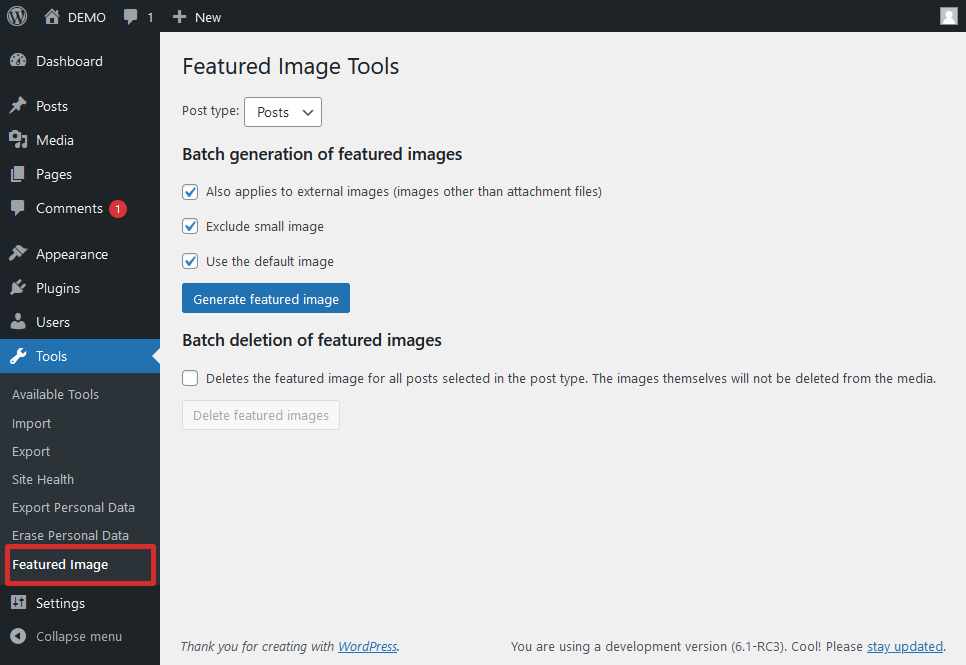Wopisanje
Automatically generate the featured image from the image of the post.
Functions
- Generate the featured image collectively.
- Automatically generate the featured image when you save a post.
- Bulk delete the featured image of the posts.
- Display the featured image items in the Post list.
Instalacija
- Upload the
xo-featured-image-toolsfolder to the/wp-content/plugins/directory. - Activate the plugin through the Plugins menu in WordPress.
Pohódnoćenja
14. apryla 2024
All it does is a process bar that slowly goes to 100%, but in the end 0 featured images were created from uploaded image in the post. I still have to set them manually.
1. decembra 2023
After doing a long import of posts, it generates thumbnails for each post.
9. februara 2023
XO Featured Image is the ONLY plugin that works reliably to automatically set a featured image. I do many transfers from Blogger and TypePad to Wordpress, and this is the only plugin that consistently works for setting the featured images for these posts. It's simplicity itself, without a ton of settings. Thanks for providing such a stable plugin!
16. nowembra 2022
5 replies
Thank you for the great plugin. Is exactly what I was looking for and the best plugin you can find for this purpose...
But:
The following image URLs often appear in my posts:
image.jpg?uid=Yi3w9CE.
These image files are not captured by your plugin.
So far I only knew this from form data transmissions like:
index.html?var=123. But I have such pictures in my posts.
Can you fix this in the next update please?
My suggested solution would be:
$path= substr( $url, strrpos( $url, '.' )+4);
$url = str_ireplace($path, '', $url);
21. septembra 2022
易用不用购买
24. nowembra 2021
This is a replacement from "Auto Featured Image (Auto Post Thumbnail)".
Anyway, I think it's good that it is simple without any extra functions. I don't want this kind of plugin to be highly functional. Rather, I emphasize stable operation.
Sobuskutkowarjo a wuwiwarjo
„XO Featured Image Tools“ je softwara wotewrjeneho žórła. Slědowacy ludźo su k tutomu tykačej přinošowali.
Sobuskutkowarjo„XO Featured Image Tools“ je so do 6 rěčow přełožił. Dźakujemy so přełožowarjam za jich přinoški.
Přełožće „XO Featured Image Tools“ do swojeje rěče.
Na wuwiću zajimowany?
Přehladajće kod, hladajće do SVN-repozitorija abo abonujće wuwiwanski protokol přez RSS.
Protokol změnow
1.15.1
- Fixed a bug where an error message might be displayed.
1.15.0
- Accelerated batch processes.
1.14.0
- Added the ability to exclude specific file names.
1.13.1
- Adhered WordPress coding standards 3.0.1.
1.13.0
- Added a setting to whether to target shortcode content and synced pattern content.