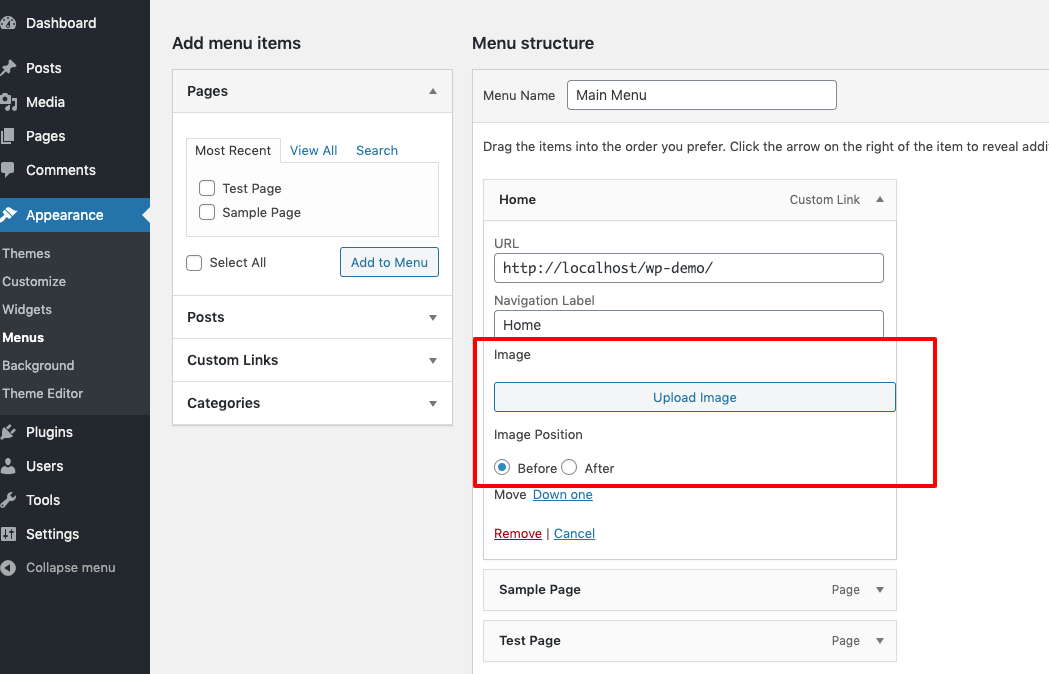Wopisanje
This fabulous plugin has been developed by Yudiz Solutions Ltd. WP Menu Image plugin helps you to add image to your menu.
How to use this plugin?
Follow the below steps:
1) Install and activate the plugin.
2) After successful activation, it will add custom options to menu from where we can add image to menu and can set position to menu.
5) It will add image to menu in front end.
Hope you find this plugin useful. Contact us if you want to develop such custom wordpress plugin.
Instalacija
- Upload
plugin-name.phpto the/wp-content/plugins/directory - Activate the plugin through the ‚Plugins‘ menu in WordPress
- Place
<?php do_action('plugin_name_hook'); ?>in your templates
Pohódnoćenja
Sobuskutkowarjo a wuwiwarjo
„WP Menu Image“ je softwara wotewrjeneho žórła. Slědowacy ludźo su k tutomu tykačej přinošowali.
SobuskutkowarjoPřełožće „WP Menu Image“ do swojeje rěče.
Na wuwiću zajimowany?
Přehladajće kod, hladajće do SVN-repozitorija abo abonujće wuwiwanski protokol přez RSS.
Protokol změnow
2.0
WordPress Update
1.1
Initial release