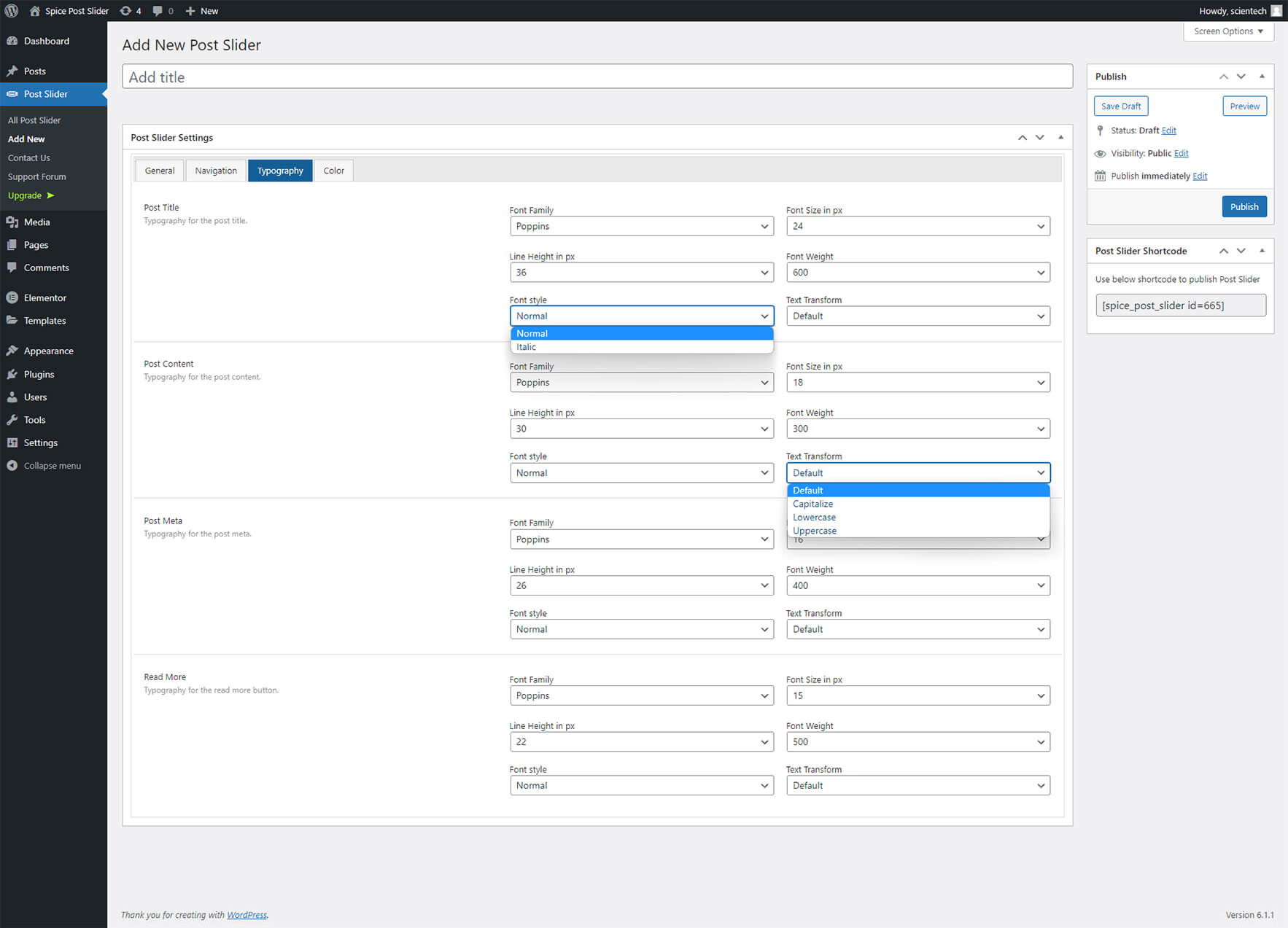Wopisanje
This plugin allows you to showcase your blog posts in a beautiful slider with multiple options, It is responsive ready so it will work perfectly on different devices like mobile and iPad.
Live Demo | Documentation | Upgrade to Pro » | Support
Shortcode Generator:
Create a magical shortcode with a graphical interface, no attributes, no complexity.
Content typography and color setting is an important feature to watch out for.
Type of carousel
- Post Carousel – Display WordPress latest / recent posts in the carousel with post meta like title, image, date, author etc.
- Banner Slider – With the help of post you can create banner with many meta settings. Rather show recent / popular post in the form of banner slider.
- Video Slider – It allows you to set the background video in slider with many meta settings.
Key Features
- Post category filter
- Shortcode generator
- 3 Layout variations
- Video support
- Typography setting
- Color setting
- Navigation speed
- Posts order
- Number of posts
- Posts per page
- Enable/Disable individually post metas
- Fully Responsive and Lightweight
- User-friendly Admin Panel
- Compatible with any theme
- Fast and Active Support
Spice Slider Pro
The premium version of the plugin is lot to offer currently we are working on more and more layout with respective configurations and settings. You can create unlimited shortcodes , so that can get different set of post slider on separate pages / posts or any other place have a support for shortcode.
List of Pro Features
- Advanced Typography setting
- 20+ Beautifully Designed Layouts
- Advanced Color setting
- Multiple Design Layouts
- Animation Effects
- Navigation & Bullets Style
- Navigation & Pagination dots color
- Custom CSS field
External Resources
Font Awesome:
Copyright: (c) Dave Gandy
License: https://fontawesome.com/license/free (Icons: CC BY 4.0, Fonts: SIL OFL 1.1, Code: MIT License)
Source: https://fontawesome.com
Owl Carousel:
Copyright: (c) David Deutsch
License: MIT License
Source: https://cdnjs.com/libraries/OwlCarousel2/2.2.1
Select Control:
Copyright: (c) Kevin Brown, Igor Vaynberg
License: MIT License
Source: https://github.com/select2/select2/tree/develop/dist/
Jquery UI:
Copyright: (c) jQuery Foundation
License: MIT License
Source: http://jqueryui.com
Fota wobrazowki
Instalacija
This section describes how to install the plugin and get it working.
Automatic Installation
- Install the plugin through the WordPress plugins screen directly.
- Activate the plugin through the ‚Plugins‘ screen in WordPress.
- Use the Settings >> Post Slider screen to configure the plugin.
This section describes how to install the plugin and get it working.
Manual Installation
- Upload the plugin files to the
/wp-content/plugins/spice-post-sliderdirectory. - Activate the plugin through the ‚Plugins‘ screen in WordPress.
- Use the Settings >> Post Slider screen to configure the plugin.
How to Use
- Add the shortcode simply ‘[spice_post_slider id=3]’ .
- Simply place
<?php if (function_exists('sps_shortcode')) echo sps_shortcode(3); ?>in your theme to have different slider on different pages or posts.
HSP
-
Is the plugin comes with shortcode generator
-
It is a magical feature to have. Yes, you can create unlimited shortcodes. Even non techies can make maximum use of it. No attributes no complexity.
-
For whom this Spice Post Slider plugin is for
-
Post Slider plugin is for those who wants graphics enrich sites like photographers, bloggers, designers, salons, real estate, architects, interior designers, different organizations, and small to large businesses.
-
How to include a slider or carousel in a post or a page?
-
Shortcode generator generates a shortcode [spice_post_slider id=number] which you have to paste in a post or a page.
-
Can I show multiple instances of slider on one page?
-
Yes with the help of shortcode generator you can create many instances and you can also add all the instances on a common page / post.
-
Is Spice Post Slider responsive?
-
Yes, we have taken utmost care to make it responsive. But if you find any issue than you can always contact us here
-
Do I need technical skills to use this plugin?
-
No, the plugin interface is so straight forward that you did not require any technical skills. Shortcode generator is the key.
-
Can I customize the fonts of the slider?
-
Yes you can customize everything for every state (normal). The post slider comes with Google Web Font support, allowing you to pick from over a dozens of font families.
-
Where can I reach the documentation?
-
Where can I see all the demos?
Pohódnoćenja
Za tutón tykač pohódnoćenja njejsu.
Sobuskutkowarjo a wuwiwarjo
„Carousel, Recent Post Slider and Banner Slider“ je softwara wotewrjeneho žórła. Slědowacy ludźo su k tutomu tykačej přinošowali.
SobuskutkowarjoPřełožće „Carousel, Recent Post Slider and Banner Slider“ do swojeje rěče.
Na wuwiću zajimowany?
Přehladajće kod, hladajće do SVN-repozitorija abo abonujće wuwiwanski protokol přez RSS.
Protokol změnow
@Version 2.0.1
* Fixed some escaping issues.
@Version 2.0
* Updated freemius directory.
@Version 1.9
* Added 2 more beautifully designed layouts in the pro plugin.
@Version 1.8
* Added Video Slider & Updated design.
* Added plugin info as meta.
* Updated option page.
@Version 1.7
* Added 2 more beautifully designed layouts in the pro plugin.
@Version 1.6
* Added 2 more beautifully designed layouts in the pro plugin.
* Added options page.
@Version 1.5
* Added 2 more beautifully designed layouts in the pro plugin.
@Version 1.4
* Added 2 more beautifully designed layouts in the pro plugin.
@Version 1.3
* Updated readme file and freemius code.
@Version 1.2
* Added banner slider feature settings.
@Version 1.1
* Added freemius directory and snippet code.
@Version 1.0
* Added Navigation style setting.
@Version 0.7
* Updated the some css code.
@Version 0.6
* Fixed css issues.
@Version 0.5
* Changed the description of the plugin.
@Version 0.4
* Fixed the review issues.
@Version 0.3
* Fixed the review issues.
@Version 0.2
* Fixed the review issues.
@Version 0.1
* Initial Release.