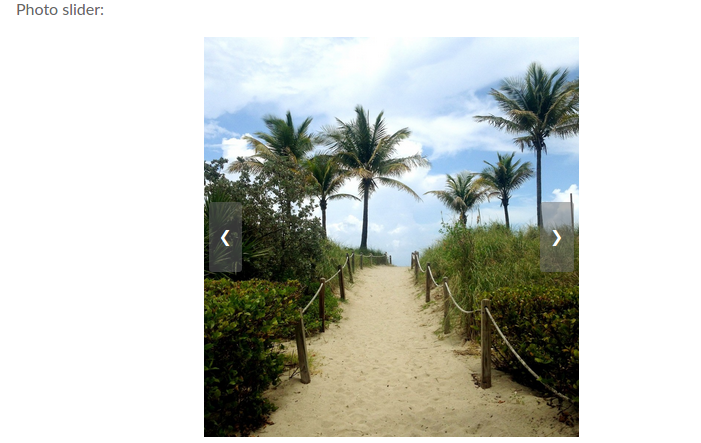Wopisanje
Plugin provides basic photo grid and photo slider functionality implemented in widgets, short codes and Guttenberg blocks. Photo media is taken from your public Instagram account via API provided by Instagram/Facebook.
Key features
- Plugin uses new Facebook API for Instagram.
- Basic photo grid from social network.
- Basic photo slider from social networks.
- Confugurable number of columns and rows, grid container width and alignmer for each instance.
- Memcache or file cache API calls to improve website speed and reduce number of API calls.
- Plugin does not use any thirdparty service to handle your data.
Supported social platform APIs:
- Instagram (Instagram is a registered trademark and company owned by Facebook)
Short code example:
[sp_grid cols=’3′ rows=’3′ width=’100%‘ align=’center‘]
[sp_slider width=’100%‘ align=’center‘]
Demo page:
https://erlycoder.com/social-photo-grid-and-slider-demo/
Fota wobrazowki
Bloki
Tutón tykač 2 blokaj skići.
- Social Photo Grid
- Social Photo Slider
Instalacija
- Upload the plugin files to the
/wp-content/plugins/social-photo-blocksdirectory, or install the plugin through the WordPress plugins screen directly. - Activate the plugin through the ‚Plugins‘ screen in WordPress
- Configure Instagram API keys on plugin settings page. Read detailed setup instructions here: https://erlycoder.com/knowledgebase/social-photo-blocks-configuration/.
- Put Social Photo Grid or Social Photo Slider block, short code or widget to the pages where you want to see them.
HSP
-
Knowledge base
-
You can find answers and solutions in our Knowledge base.
-
Can I suggest a feature or report a bug?
-
Yes, you can submit your request on our Contact page.
Pohódnoćenja
Za tutón tykač pohódnoćenja njejsu.
Sobuskutkowarjo a wuwiwarjo
„Social Photo Blocks“ je softwara wotewrjeneho žórła. Slědowacy ludźo su k tutomu tykačej přinošowali.
SobuskutkowarjoPřełožće „Social Photo Blocks“ do swojeje rěče.
Na wuwiću zajimowany?
Přehladajće kod, hladajće do SVN-repozitorija abo abonujće wuwiwanski protokol přez RSS.
Protokol změnow
1.2
- Sheduled token update bug fix.
- New wordpress version tested.
1.1
- Facebook Instagram API implementation.
- Social photo slider added.
1.0
- Release.