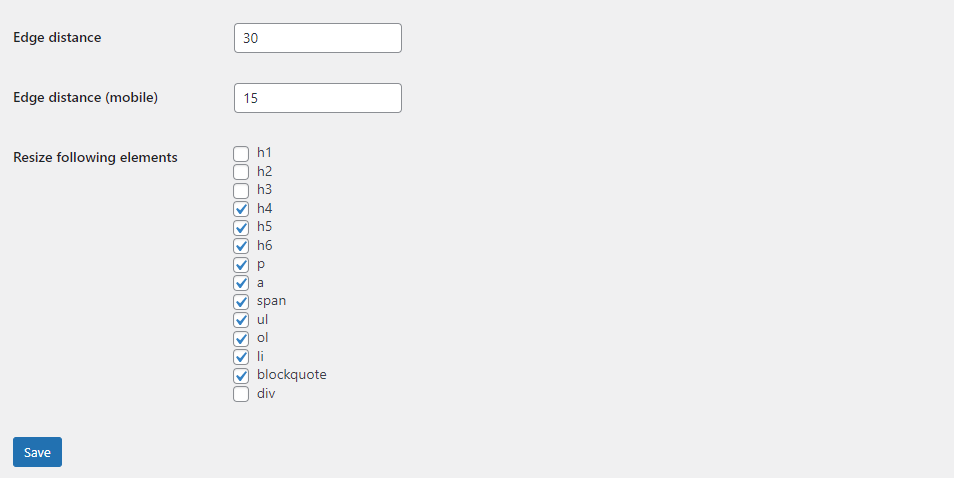Wopisanje
Allows your visitors to increase or decrease font size of the „main“ section of your website.
Features:
- Uses jQuery to change text/font sizes
- Shortcodes supported
- Simple and Lightweight
- Easy to Set Up
- Works with all font size units
- Uses localStorage to set font size only once across whole website
HSP
-
Resizing does not work, what do I do?
-
Try changing settings, specifically the jQuery selector field. Your theme might have different mark up.
-
How do I use shortcode in my theme?
-
Use [wpavefrsz-resizer] to output resizer wherever you want.
-
How do I disable resizer depending on page/post it’s displayed on?
-
Use ‚wpavefrsz_render_flag‘ filter. For example, to only disable it on pages, use it like so:
add_filter('wpavefrsz_render_flag', function ($render, $post) { if ($post->post_type === 'page') { return false; } return $render; }, 10, 2); -
I found a bug
-
Let’s fix that! Contact me at aleksandarziher@gmail.com
Pohódnoćenja
Sobuskutkowarjo a wuwiwarjo
„Easy Font Resize“ je softwara wotewrjeneho žórła. Slědowacy ludźo su k tutomu tykačej přinošowali.
SobuskutkowarjoPřełožće „Easy Font Resize“ do swojeje rěče.
Na wuwiću zajimowany?
Přehladajće kod, hladajće do SVN-repozitorija abo abonujće wuwiwanski protokol přez RSS.
Protokol změnow
1.0
- First version.
1.0.1
- Added localStorage support to set font sizes only once
1.0.2
- Added grey theme
1.0.3
- Added min/max/step values to options page
- Disabled selecting/highlighting text for resizer buttons
- Added „tabindex“ and „title“ attributes for accessibility (TAB keyboard key)
- Removed widget support (does not support widget block editor and never will)
1.0.4
- Added „Remember font size site-wide?“ switch to options
1.0.5
- Added more resizeable elements
- Added following filters: wpavefrsz_filter_text, wpavefrsz_filter_minus, wpavefrsz_filter_plus, wpavefrsz_filter_equals
- Added an exclusion selector(s) fields
- Added a „force“ mode that will add „!important“ rule to better enforce font sizes
- Added a „notranslate“ switch that will prevent Google Translator widget from interacting with resizer buttons
1.0.6
- Added proper screenreader ARIA labels and roles
1.0.7
- Added code to prevent DOM bubbling
1.0.8
- Fixed a bug with no elements being selected for resizing
- Added a Reset button for elements on settings page
1.0.9
- Added new filter ‚wpavefrsz_render_flag‘
- Added a new plugin promotion box
1.0.10
- Added an option to manually select elements for resizing
1.0.11
- Added a nag notice for Advanced Visual Elements plugin promotion
1.0.12
- Added an option to use native WordPress icons for resizer buttons
- Added a Buymeacoffee support link
1.0.13
- Added an option to upload icon that will appear after instructions text
1.0.14
- Fixed dashicons not being enqueued and displaying in frontend
1.0.15
- Added Elementor widget