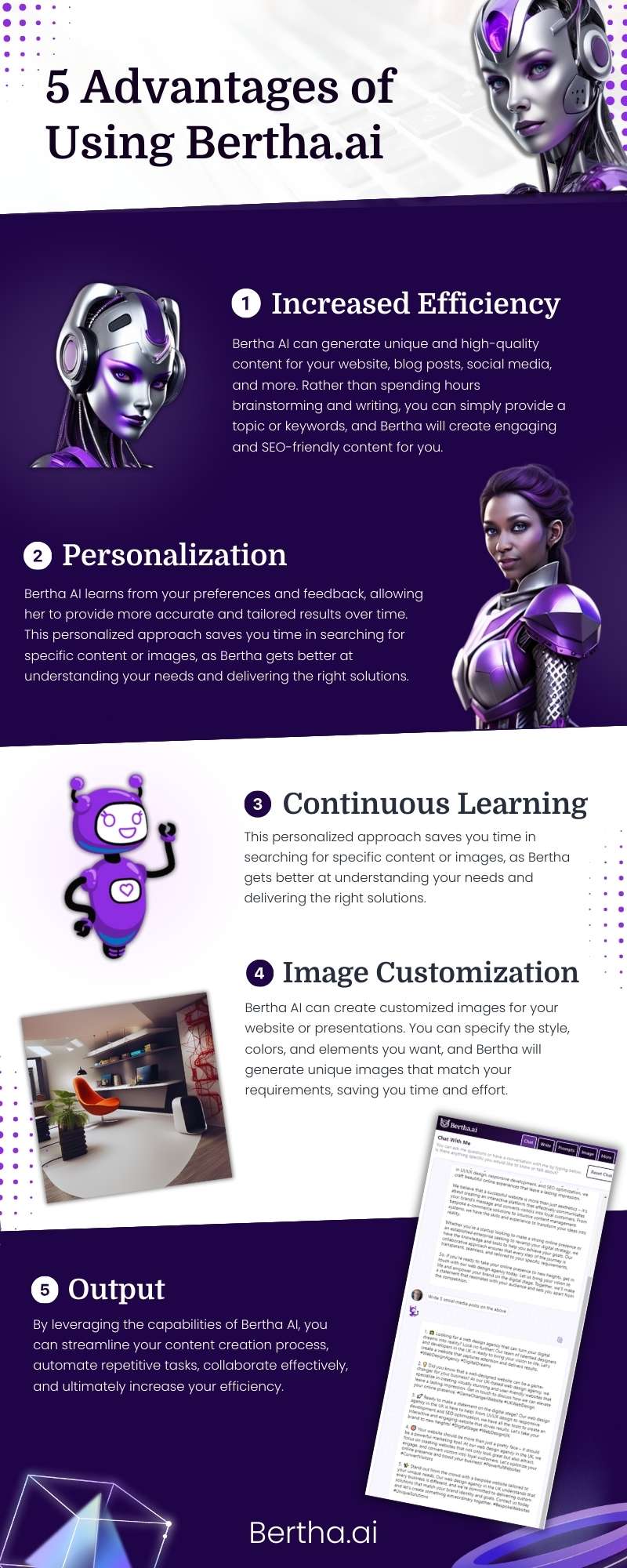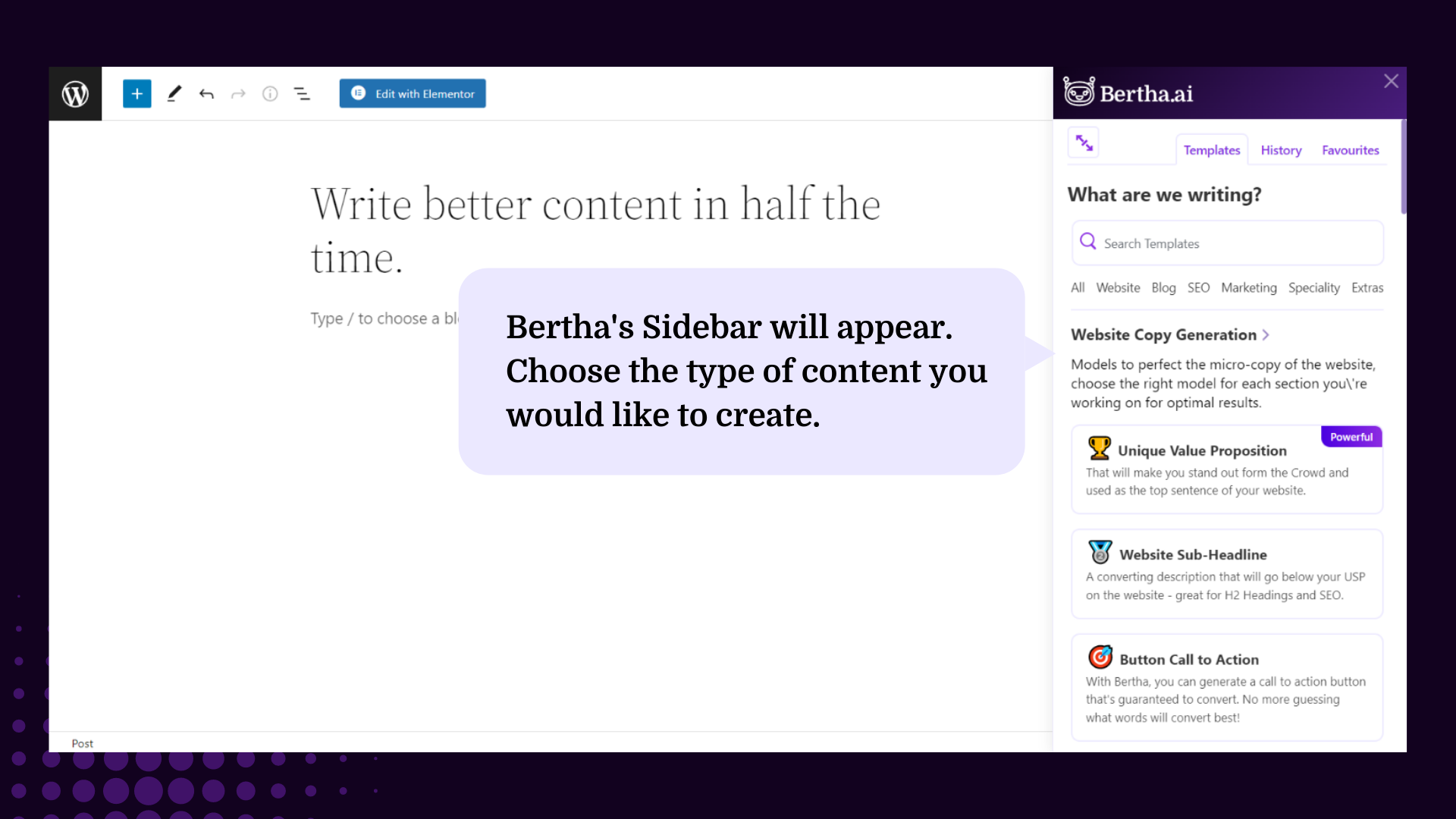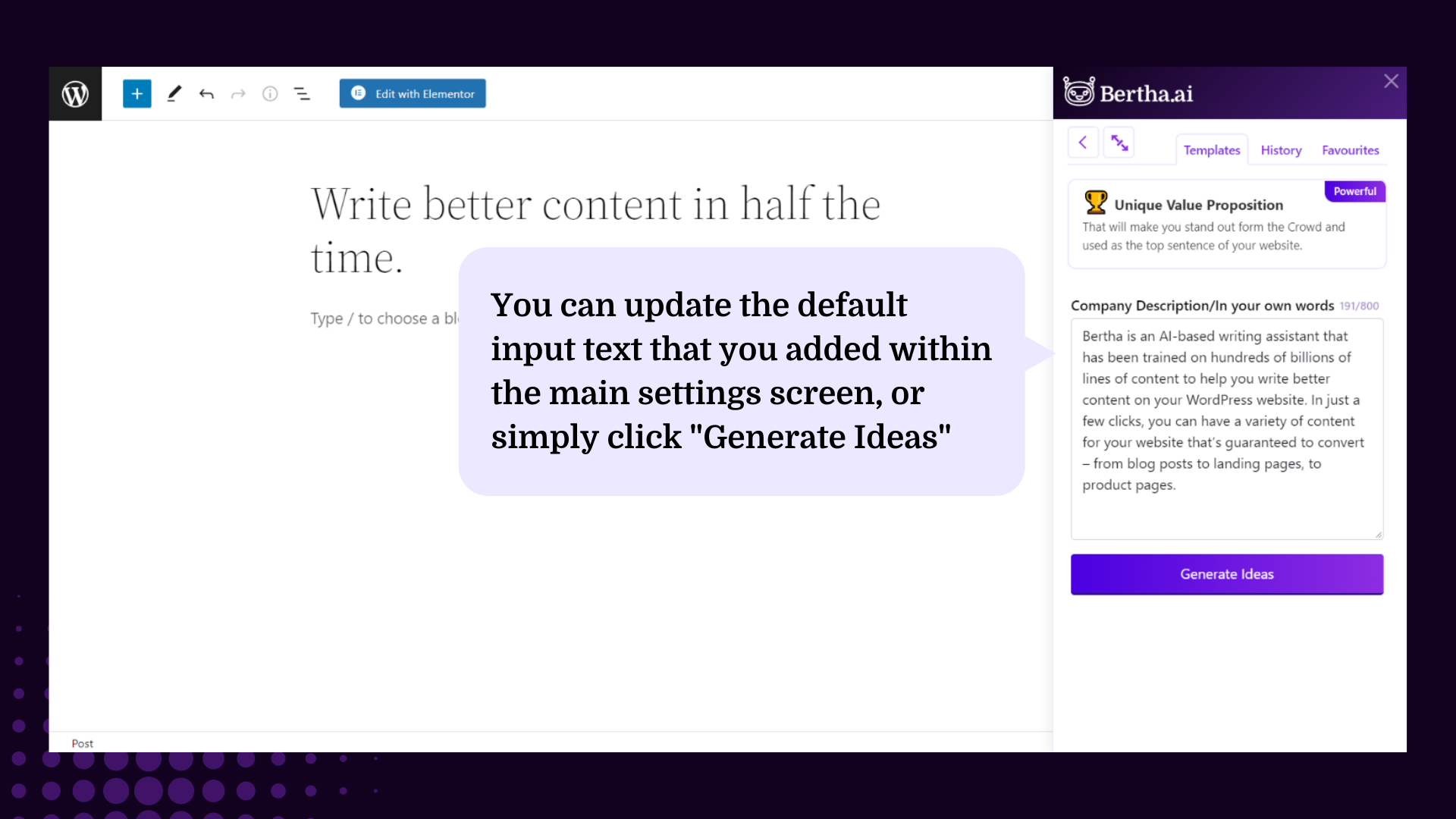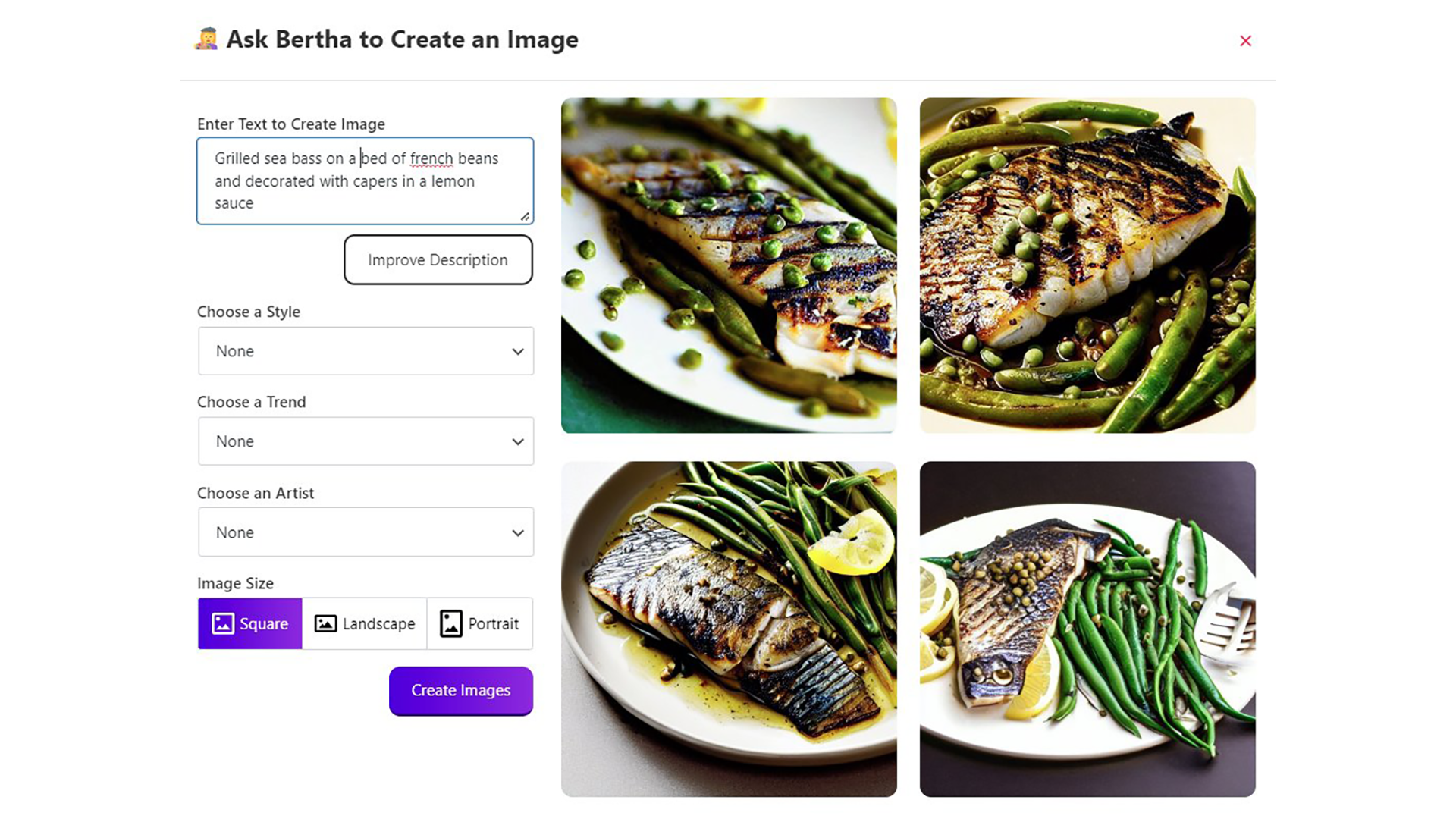Wopisanje
Est. September 2021. Bertha Ai is a great alternative to ChatGPT and many others. Built into WordPress and Chrome. Bertha let’s you Write where you Work, In WordPress or any Chromium based browser.
NOW with Alt text generation for evey image upload. Alt Text Creation facility added to individual items in the media library, creation of Alt Text column in Media Library to highlight whether alt text is present
Give her a try now for free
Let’s see what you get with Bertha AI Content Generation for FREE. Full access to all models Except Chat and Write is given in the free version to allow you to evaluate her properly with 500 words to start. We appreciate you using and activating her and would appreciate it even more should you decide to upgrade to get 1,000,000 words a month plus more image generations.
You can Subscribe to get:
- Priority Support
- 7 Days Money Back Guarantee. Check out the Bertha AI website for all the details
Let Bertha AI help you with :
- Bertha Art – create images from your imagination, let Bertha write your image descriptions for you and even search for AI images to use as you wish along with using searched image prompts to help you get better results with Bertha Art.
- Write product descriptions and persuasive selling points for an e-commerce website.
- Create articles and blog posts that are audience and conversion-focused.
- Generate compelling website copy for each section of every web page on your website.
- Craft marketing copy that converts.
- Create SEO Titles and Meta Tags – inside your favorite SEO Plugin.
How Does Bertha AI Work?
Bertha AI is an advanced application built on top of multiple Large Language Models, enabling it to generate unique content by leveraging this powerful technology.
But HOW??
AI works similarly to the human mind:
When we speak or write, we string ideas, concepts, and previous knowledge to single words, or fractions of words that compile sentences, paragraphs, and finally a story.
Often we don’t know what we will say when we start to speak, We may have an idea, but the exact words are generated on the fly.
BERTHA AI WORKS WITH ALL THE MAJOR PAGE BUILDERS, SEO, ECOM, AND LMS ( Learning Management ) PLUGINS ON THE MARKET:
- Divi Theme
- Elementor
- Visual Composer
- Beaver Builder
- Bricks
- Oxygen Builder
- Thrive Architect
- YOAST SEO
- Rank Math
- SEO Press
- WooCommerce
- Easy Digital Downloads
- LearnDash
- LifterLMS
and more…
Let’s see what you get with Bertha AI Content Generation for FREE. Full access to all models is given in the free version to allow you to evaluate her properly with 500 words to start. We appreciate you using and activating her and would appreciate it even more should you decide to upgrade to get 1,000,000 words a month plus more image generations.
WEBSITE COPY
Write Anything Module (Premium)
Write Emails, Social Media posts, short stories for your kids – literally anything.
Chat GPT Module (Premium)
Get Bertha to chat with you using the Chat Module
Content Rephraser
Not confident with what you wrote? Paste it in and let Bertha’s magic make it all better.
Unique Value Proposition
A short and concise statement telling a visitor what you offer, how it can make their life better, and what they have to do to get it.
Website Sub Heading
A converting description that will go below your Unique Value Proposition on the website.
Section Title Generator
Creative titles for each section of your website or Landing Page. No more boring „About us“ type of titles.
Paragraph Generator
In the workhorse module of Bertha AI, the paragraph generator smashes writer’s block. Write compelling body copy for any page of your website with the Paragraph Generator module.
Call to Action
Ask Bertha AI to write a call to action that gets clicked! No more staring at a blank page!
Title to Benefit Sections ( Blurbs )
Do you know those sections with 3-4 icons? Take the benefit title and get a short description of it.
Service/Product Benefit List
Instantly generate a list of differentiators and benefits for your own company and brand (or your client’s).
Product/Service Description
Take a product name and convert it to a full description. This is ideal for e-commerce shops.
Personal Bio (About Me)
Writing about ourselves can be difficult, but Bertha is here to help. Let her do it for you and all you have to do is “season to taste.”.
Full-on About Us Page
Bertha AI already knows you. She will write an overview and history for your company.
Company Mission & Vision
From your company description, Bertha AI will write inspiring Mission and Vision statements for your „About Us“ page.
FAQs Generator
Generate a list of frequently asked questions and their answers for a blog or website.
Contact Form Blurb
Create a short description & Call to Action that will be used as the final persuasion text next to a contact form.
BLOG AND AI ARTICLE WRITER
Blog Post Topic Ideas
Trained with data from hundreds of thousands of blog posts, Bertha AI uses this data to generate a variety of creative blog post ideas.
Blog Post Outline
Map out your blog post’s outline simply by adding the title or topic of the blog post you want to create. Bertha will take care of the rest.
Blog Post Intro Paragraph
Next time you’re struggling to write the perfect blog post intro paragraph, simply ask Bertha AI for help. She’ll take care of it for you quickly and professionally.
Blog Post Conclusion Paragraph
Bertha AI can write a blog post conclusion paragraph that will help your visitors stick around to read the rest of your content.
SEO MICROCOPY
SEO Keyword Suggestions
Generate suggestions of long-tail keywords that are related to your topic.
SEO Title Tag
Get highly-optimized title tags that will help you rank higher in search engines.
SEO Description Tag
You’re serious about SEO, But this is a tedious task that can easily be automated with Bertha AI.
SEO City-Based Pages
Generate city page titles and descriptions for your city pages to help rank your website locally.
MARKETING COPY
Persuasive Bullet Points
Convince readers that your product is the best by listing all the reasons they should take action NOW.
AIDA Marketing Framework
Awareness > Interest > Desire > Action – Structure your writing and create more compelling content.
Before, After, and Bridge
Get a short description to build a page with a before and after look, with a transition in between.
PAS Framework
Problem > Agitate > Solution – A framework for planning and evaluating your content marketing activities.
USEFUL EXTRAS
Content Summary
Create a summary of an article/website/blog post. Great for SEO and sharing on social media.
Explain It To a Child
Take complex concepts and simplify them, so that anyone will be able to understand them.
Business or Product
Create a new business or product name from scratch based on a keyword or phrase.
See our video channel for full capabilities
Subscribe to the Bertha AI YouTube channel to see her full capabilities
Instalacija
Minimum Requirements
- PHP version 7.4 or greater
Recommended Requirements
- PHP version 8.1 or greater
Pohódnoćenja
Sobuskutkowarjo a wuwiwarjo
„BERTHA AI. Your AI co-pilot for WordPress and Chrome“ je softwara wotewrjeneho žórła. Slědowacy ludźo su k tutomu tykačej přinošowali.
SobuskutkowarjoPřełožće „BERTHA AI. Your AI co-pilot for WordPress and Chrome“ do swojeje rěče.
Na wuwiću zajimowany?
Přehladajće kod, hladajće do SVN-repozitorija abo abonujće wuwiwanski protokol přez RSS.
Protokol změnow
V1.12.3
- Alt Text Creation facility added to individual items in the media library, creation of Alt Text column in Media Library to highlight whether alt text is present.
V1.12.2
- Amazing! Bertha AI Pro – Alt text generation can now be done in bulk in the WordPress Media LIbrary (Limited to 10 images at one time).
V1.12.1
- Alt text now available to free users.
V1.12.0
- Added alternative text generation to uploaded images via the media file and in posts.
V1.11.11
- Updated Upgrade Path
V1.11.10.9
- Upgrade paths added to License and General settings pages for clarity. Direct links to Bertha AI Checkout for each upgrade option have been added.
V1.11.10.8
- Removed Whisper Code and functionality
V1.11.10.7
- Fixed free user flow for signups
- Fixed PHP8.2 errors
- Removed Whisper due to Open AI reliability issues
- Upgraded Image generation.
V1.11.10.6
- Fixed Console Errors
- Added Copy Feature to Bertha Chat
V1.11.10.5
- Improved messaging to API
V1.11.10.4
- Fixed Improve Image Description Ideas
- Minor bug fixes
V1.11.10.3
- Deprecated Long Form as superceded by Chat and Ask
- Removed Landscape and Portrait image generation
- Minor bug fixes
V1.11.10.2
- Fixed Minor Bugs
- Modified Whisper API
V1.11.10.1
- Minor UI Changes
V1.11.10
- UI Improvements
V1.11.9
- Fixed Minor Bugs
- Changed Name of Tabs
V1.11.8
- Optimised Bertha Chat Prompt and UI
- Fixed conflict with AffiliateWP plugin
- Added Bertha Whisper control from Bertha Dashboard
V1.11.7
- Added Bertha Whisper for Starter, pay as you go, and pro accounts. Upload max 25mb audio or video file, transcribe text, translate and create .SRT file for closed captions. Create unique content with Bertha AI, helping you all the way.
V1.11.6
- Smashed a few little bugs
- Added notification on expired licenses.
- Added woocommerce bulk product descriptions from title in Pro versions only
- Added easy digital downloads product descriptions from title in Pro versions only
V1.11.5
- Added New Chat GPT API
V1.11.4
- Added Dashboard control for Bertha Chat and Ask Me Anything
- Added UPDATE URI Header
- Added Feature, now a user can only see ideas generated by themselves
V1.11.3
- Updated to fix an issue when users are on WPENGINE
- Updated return action on Bertha Chat
- Updated Image Search in Chrome Extension and WordPress plugin
- Updated and Fixed cache issue when updating Bertha AI plugin in WordPress
V1.11.2
- Bug Fixes
- UI Improvements
- Return as an action is now only activated in the Bertha Art search.
V1.11.1
- Minor Bug Fixes
V1.11
- Added Bertha Chat – Our own version of GPTCHAT. Have a chat with Bertha about anything you would like, including coding solutions and life questions, and see what she comes up with.
- Added Search and save AI Images to use whenever and wherever you work
- Added Use AI Search prompts in Bertha ART
- Enhanced UI Getting ready for Chrome Extension
V1.10.4
- Significantly improved image generation quality
- Users can now control how many text ideas to generate
- Fixed minor bugs
- Improvements to UI
V1.10.3
- Fixed Words Limit Allocation to Specific Sites in My Account
- Fixed Image Credit Limit Allocation to Specific Sites in My Account
- Fixed Minor Bugs
- Added the Norwegian Language
V1.10.2
- Modified Modals Structure
- Added the Japanese Language
- Change Reset Flow
V1.10.1
- Fixed Compatibility with Atarim
- Fixed Minor Bugs
V1.10
- Added Bertha Art Image Generation
- Improved UI
- Fixed Minor Bugs
- Updated Language File
V1.9.9.3
- Changed Description for Progress Bar for Free License users
- Fixed Deactivate License Issue
- Changed Long Form Description Label
- Changed Loading Animation Completely
- Changed Onboarding Video
- Fixed First Time License Activation bug for some users
- Improved Gutenberg Compatibility
- Improved Onboarding Brand Setting Submission
- Fixed Minor Bugs affecting some users of new page builders
V1.9.9.2
- Fixed Activation Redirection for Subdirectory Site
- Changed Clear Cache button from Brand Settings to License Settings
- Fixed Minor Bugs
V1.9.9.1
- Fixed Multiple Icons Issue
- Speed optimization
- Improved compatibility with Yoast SEO
- Fixed Minor Bugs
V1.9.9
- Added Cancel Subscription Option to My Account
- Added All Premium Features for Free License users with Pay As You Go Words
- Fixed Words Limit Allocation to Specific Sites in My Account
- Fixed Character Count for Template Settings
V1.9.8
- Improved UI
- Improved Integration with Yoast SEO Title and Meta Description Fields
- Fixed Gutenberg Title Update Issue
- Fixed Minor Bugs
V1.9.7
- Added Prompts in 25 Languages
- Added option to choose the language during onboarding setup
- Added option to change language from settings
V1.9.6
- Fixed Bertha Icon Appearance for Divi
- Fixed Bertha Icon Appearance for Gutenberg
- Bug Fixes
V1.9.5.1
- Hotfix for code improvements
V1.9.5
- Fixed Elementor Title Link Load Issue
- Performance improvement
- Bug Fixes
- Refactored API calls
- Ajax speed improvement
V1.9.4
- Fixed Bertha Sidebar not showing on low PHP memory websites
- Improved UI
- Updated speed improvements
- Fixed Modal Visibility
- Compatibility up to PHP 8.1.7
V1.9.3
- Updated speed improvements and transitions
- Fixed Edit Draft
- Changed Bertha Visibility Tooltip
- Renamed User’s Restriction with User Permissions and Changed Tooltip
- Fixed Copy & Paste Ideas
- Fixed Yoast button style compatibility
- Exclude Custom Post Types and Custom Taxonomy from the site map
V1.9.2
- Updated and improved upgrade path and License functions
- Updated Speed improvements for sites and made Bertha answer faster
- Removed Premium labels from Bertha Sidebar except for AMA.
V1.9.1
- Speed Optimization
- Bug Fixes
V1.9.0
- Updated UI
- Added NEW PRO module ‚Ask Me Anything‘ allowing long and short-form freestyle writing ability for web, blogs, social mediums, and storytelling.
- Renamed Content Settings and User Roles Menu with Brand Settings and General Settings, amended sidebar menu to reflect these changes.
- Added Paragraph Generator to Blog Category.
- Updated and Improved Long Form outputs for better storytelling.
- Bug Fixes.
V1.8.9
- Updated UI
- Added NEW PRO module ‚Ask Me Anything‘ allowing long and short-form freestyle writing ability for web, blogs, social mediums, and storytelling.
- Renamed Content Settings and User Roles Menu with Brand Settings and General Settings, amended sidebar menu to reflect these changes.
- Added Paragraph Generator to Blog Category.
- Updated and Improved Long Form outputs for better storytelling.
V1.8.8.1
- Improved UI
- Changed License Settings Menu Text to User Roles
- Added Restrictions for Free License Users to User Roles Setting
V1.8.8
- Improved UI
- Added Compatibility with WordPress 6.0
- Fixed Compatibility issue with Woocommerce
- Updated Language file
V1.8.7
- Fixed Headers Redirection Issue
- Modified Long Form Content Structure
V1.8.6.1
- Minor text correction
V1.8.6
- Added Character Limit for Description Field of All Templates
- Added Lifetime Words Usage
- Added Email Field Validation
- Added Exclusion of JS and CSS Files from WP Rocket Plugin
- Added Greeting Template to Onboarding
- Removed General Settings Menu
- Added Content Settings Menu
- Added License Settings Menu
- Added Already have an Account Option to Onboarding
- Added Bertha Visibility( Frontend and Backend )
V1.8.5
- Added Tutorial Videos for Real Estate Property Listing Description, Press Mention Blurb, and Case Study Generator (STAR Method) Templates
- Added Bertha Icon Restrictions depend on User Roles
V1.8.4
- Added Real Estate Property Listing Description Template
- Added Press Mention Blurb Template
- Added Case Study Generator (STAR Method) Template
V1.8.3
- Added Tutorial Videos for All Templates to help you use Bertha so much better. An Inbuilt Academy is now on every template.
- Added Avoid Duplication Setting for Ideas. Bertha now learns much quicker as to what you require.
- Improved UI – We made Bertha prettier and easier to navigate.
- Fixed Empty Ideas. Bertha thinks harder now before producing content.
- Fixed Long Form Notice. The notice was appearing out of context.
- Fixed Template Redirection Issue. Sometimes a user was running out of words and being sent to the wrong upgrade page. This has now been fixed.
V1.8.2
- Added Lazy Load Effect for History, Favourite, and Draft Tabs
- Added Redo Button to Long Form Content
- Updated Security
- Improved UI
- Fixed Divi Tinymce Double Icon Issue
- Fixed Gutenberg Title Block
V1.8.1
- Fixed Minor Bugs
V1.8.0
- Improved UI
- Added Report
- Added Word Limit for Specific Sites
- Fixed Bertha Icon Click Issue
- Fixed Search Icon in Long Form
- Changed Descriptions for templates and Categories
- Added Header to all Bertha Pages
- Fixed Category button conflict with Atarim
- Fixed Empty Long Form Content
- Fixed Minor Bugs
V1.7.1
- Improved UI
- Fixed Bertha Icons for Elementor and Visual Composer
- Fixed Notice if Cursor is not in focus in any input field while clicking Idea for Divi, Elementor and Visual Composer
- Fixed Paragraph Generator Taxonomies and History Filter
V1.7.0
- Added Compatibility with Atarim
- Added Frontend Bertha
- Updated Icons UI
- Fixed Minor Bugs
V1.6.0
- Improved UI
- Improved long-form content
- Fixed Compatibility issue with Divi’s Latest Version
- Fixed Compatibility issue with Yoast SEO
- Added Bertha Icons on Every Admin Page
- Modified Edit Draft Flow
- Added Template Sorting Categories
- Changed Blurb Generator Name
- Added Trash
- Added AIDA Marketing Framework Template
- Added SEO City Based Pages Template
- Added Business or Product Name Template
- Added Before, After, and Bridge Template
- Added PAS Framework Template
- Added FAQs List Template
- Added FAQ Answers Template
- Added Content Summary Template
- Added Contact Form Blurb Template
- Added SEO Keyword Suggestions Template
- Added Evil Bertha Template
V1.5.0
- Added Bertha Long Form Content
- Fixed Launch Bertha Notice Text
- Fixed Minor Bugs
- Added new Icon styling and Improved UI
V1.4.0
- Added Bertha Everywhere
- Added Seo Title Tag Template
- Added Seo Description Tag Template
- Added Additional Title Type for Section Title Generator Template
= V1.3.0
- Added Copy & Favourites
- Fixed License Activation Flow
- Fixed Idea CPT Visibility from SEO Plugins
- Added Notice if Cursor is not in focus in any input field while clicking Idea
V1.2.0
- Updated Full-on About Us Page Template
- Added Company Mission & Vision Template
= V1.1.2=
- Modified compatibility issue with Visual Composer
- Fixed structural bugs
V1.1.1
- Fixed Idea CPT Visibility Issue
- Fixed License Redirection Modal Issue
- Fixed Exclude Idea CPT from Search
- Fixed Backslash Issue with Idea Generation
- Fixed Divi Compatibility Issue
V1.1.0
- Fixed Empty Idea Generation
- Fixed bootstrap compatibility issues
V1.0.9
- Fixed bootstrap compatibility issues
V1.0.8
- Added partial compatibility with Thrive Architect
- Added Monthly Reset Token
- Fixed Zapier Email event for 95% word Limit
- Fixed compatibility with Beaver Builder
- Fixed Redirection Flow after License Activation
- Minor Bug Fixes
V1.0.7
- Fixed Tooltips
- Added partial compatibility with Beaver Builder
- Added partial compatibility with Visual Composer
- Added partial compatibility with Oxygen Builder
- Minor Bug Fixes
V1.0.6
- Fixed Premium Tag Flow
- Fixed Live Search Filter Flow
- Added Placeholder for Live Search Filter
- Added Character Limit for All Bertha AI Inputs
- Fixed Descriptions hide issue while Back Flow
- Modified Redirection Flow After the Onboarding Process
- Added Zapier Email Event for 1% and 95% Word Limit
- Fixed Visibility of the Upgrade Now button in the General Setting
- Changed Join The Facebook Community Button Link
- Changed Become Bertha’s Partner Button Link
- Changed Post a Review Button Link
- Added the Latest Version on the License Page
- Fixed Bertha AI Menu Blank Redirection
- Fixed Word Limit Restriction for templates
- Fixed Buy Url for Limit Exceed
- Added Redirect Url to Ran Out of Words Page for Limit Exceeded Templates
- Added Notification for Empty History Filter Result
- Fixed Suggest a Template Hide from Live Search
V1.0.5
- Added Template Access for Free & Pro Version Respectively
- Added Live Search Filter for template Selection
- Fixed Empty Ideƒas
- Fixed Syntax Errors
- Added Class to Upgrade Button
- Changed Upgrade button Link
- Added Notice for Empty History Tab
- Added Premium Tag for Premium Templates
- Changed Premium Templates Notice for Free Version