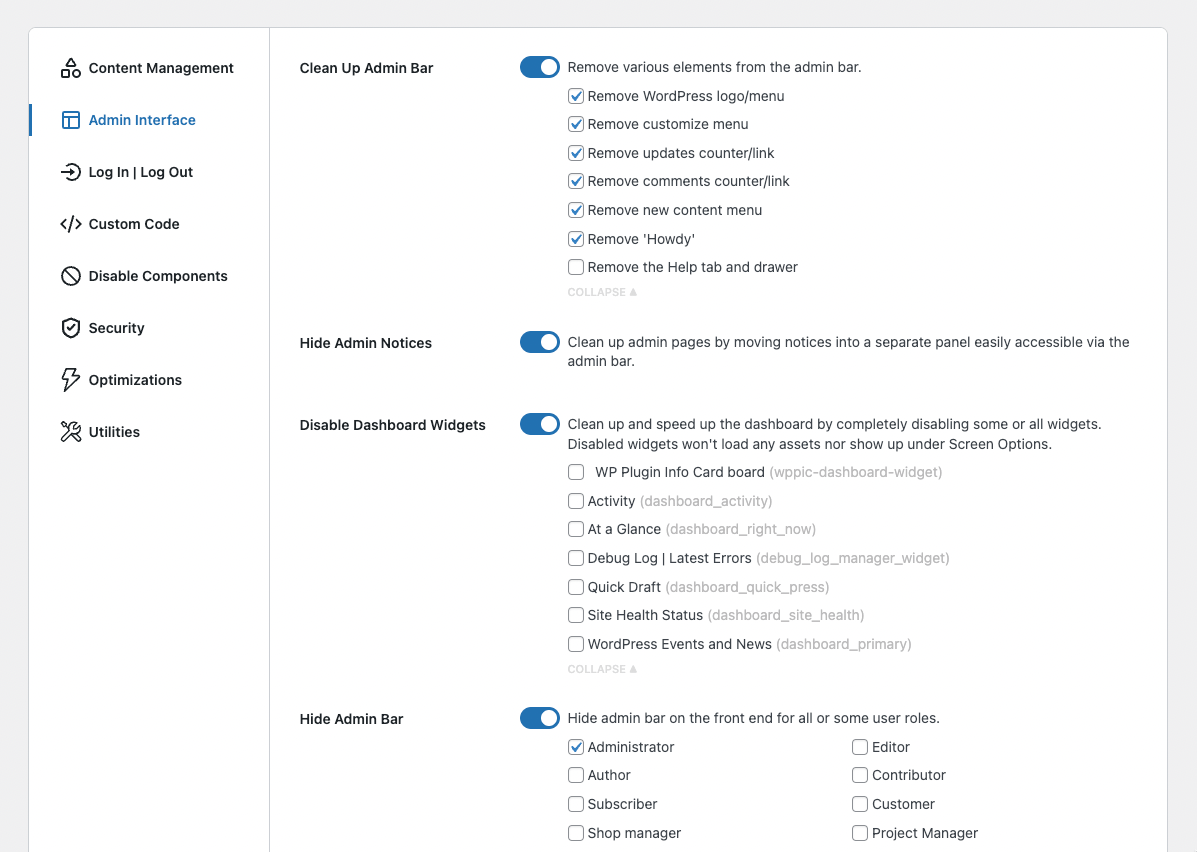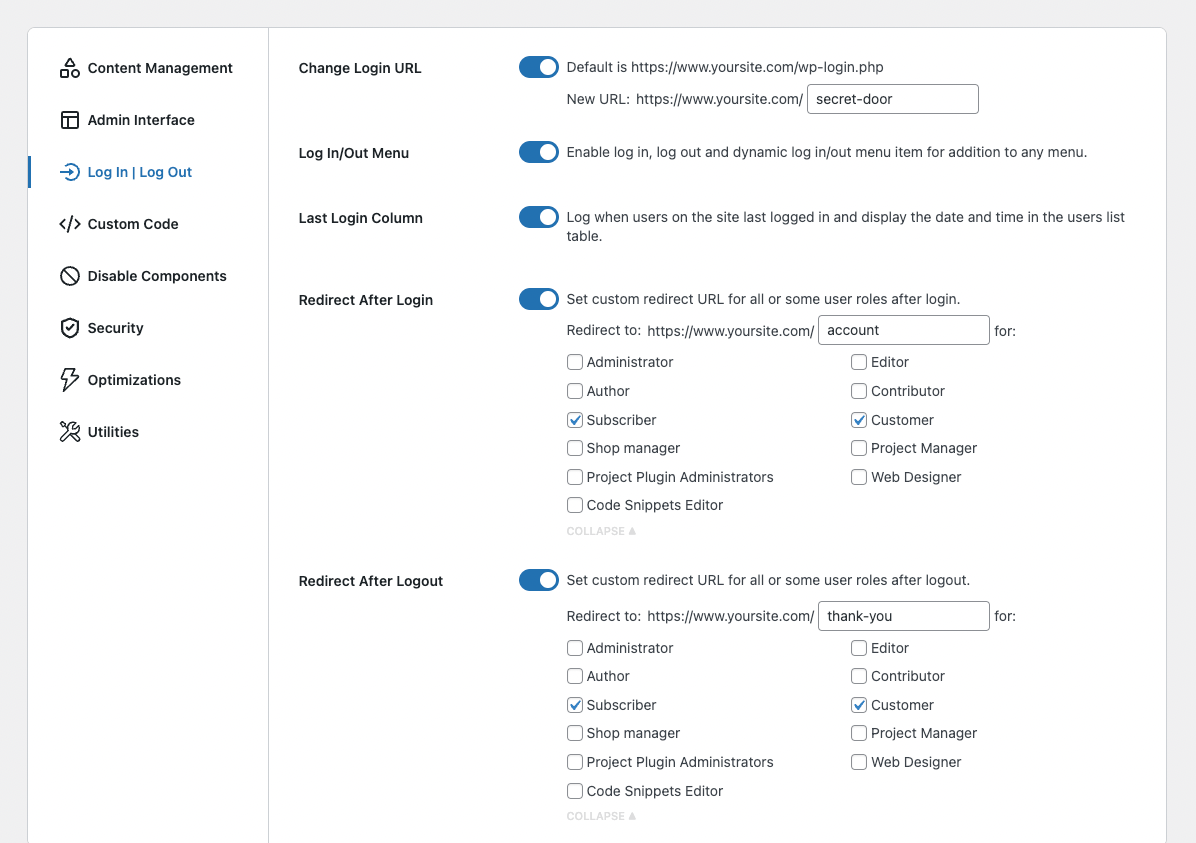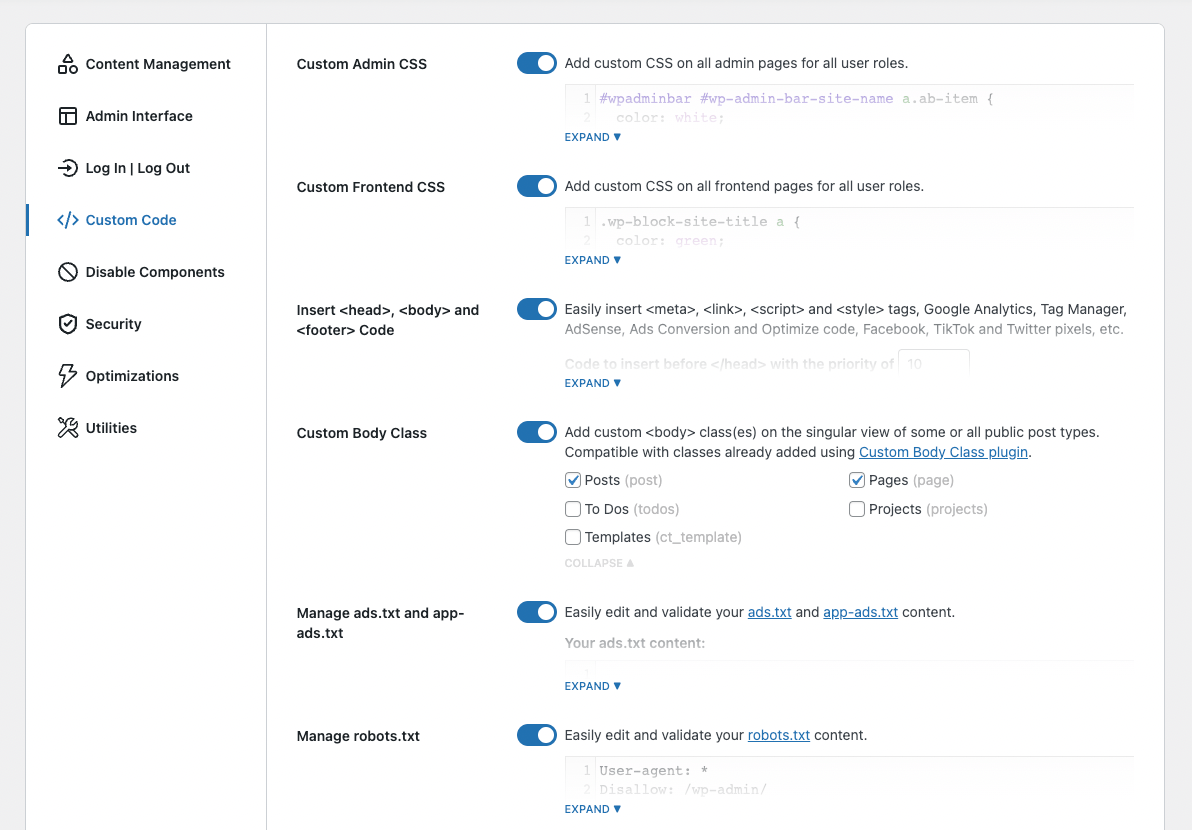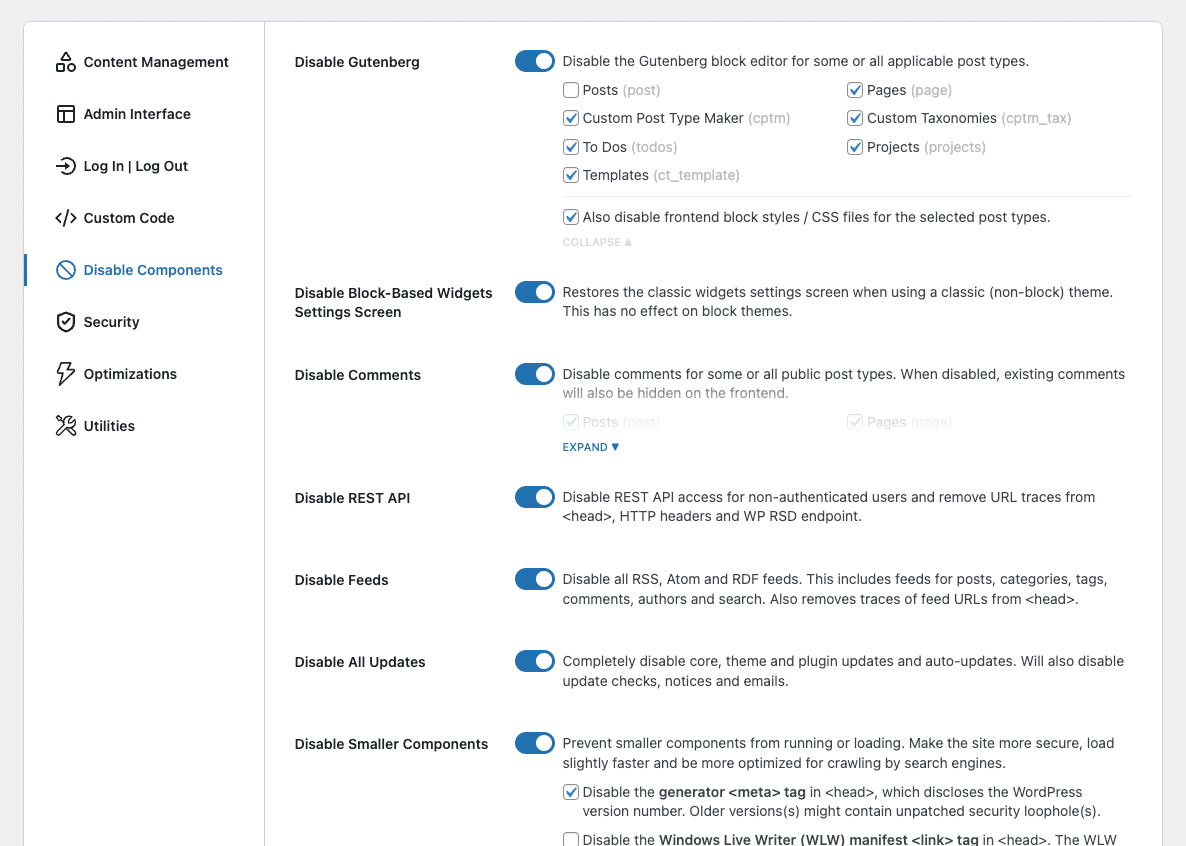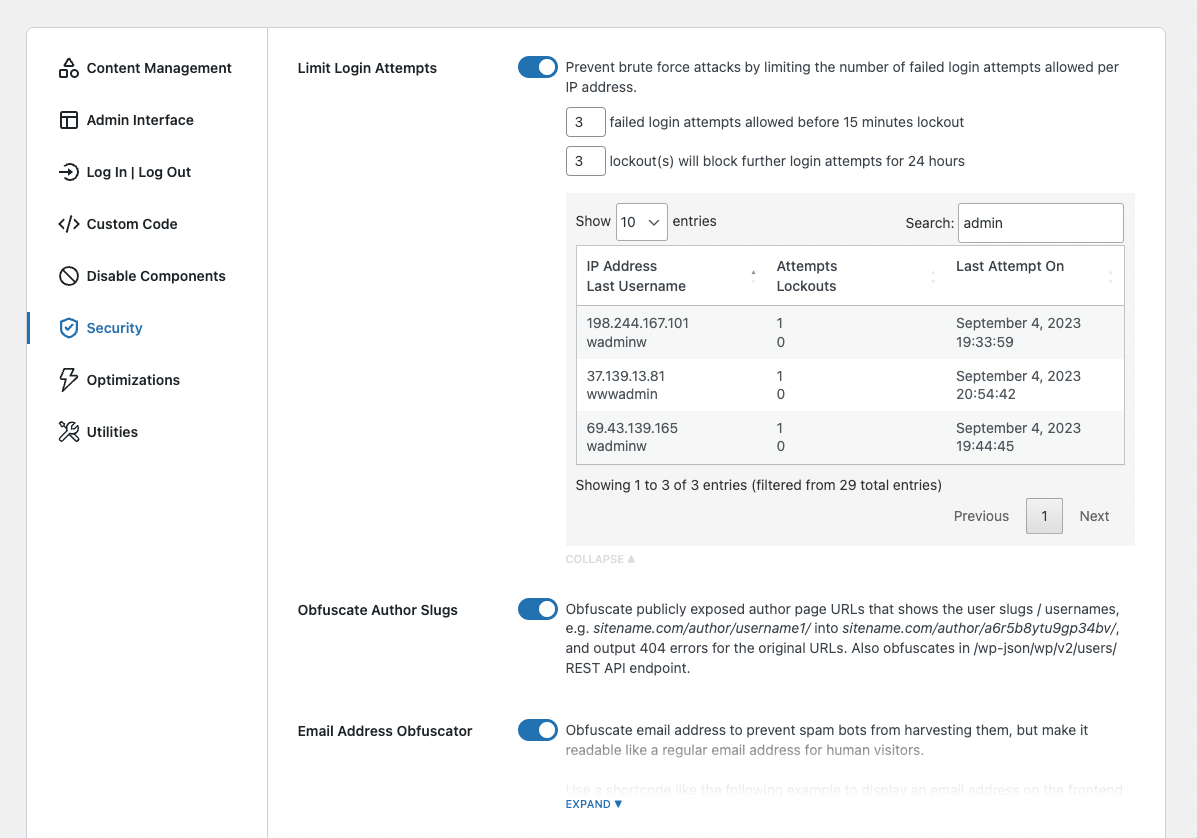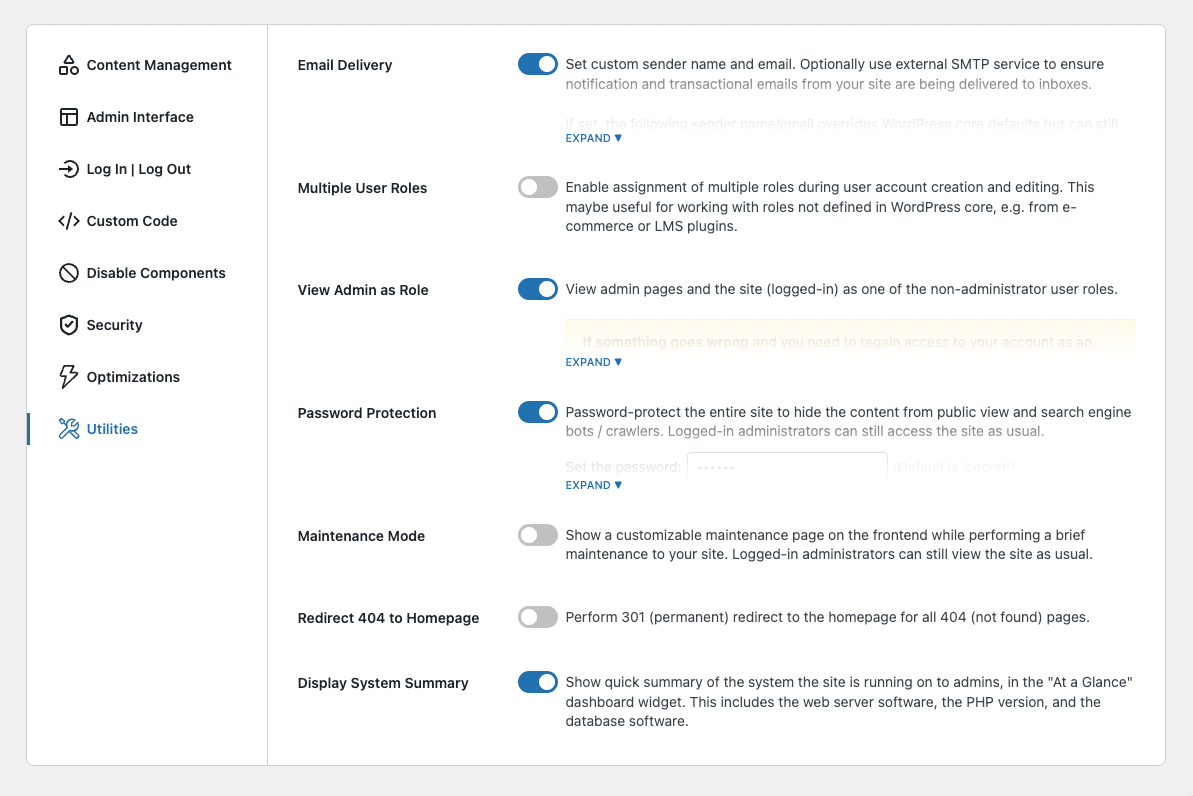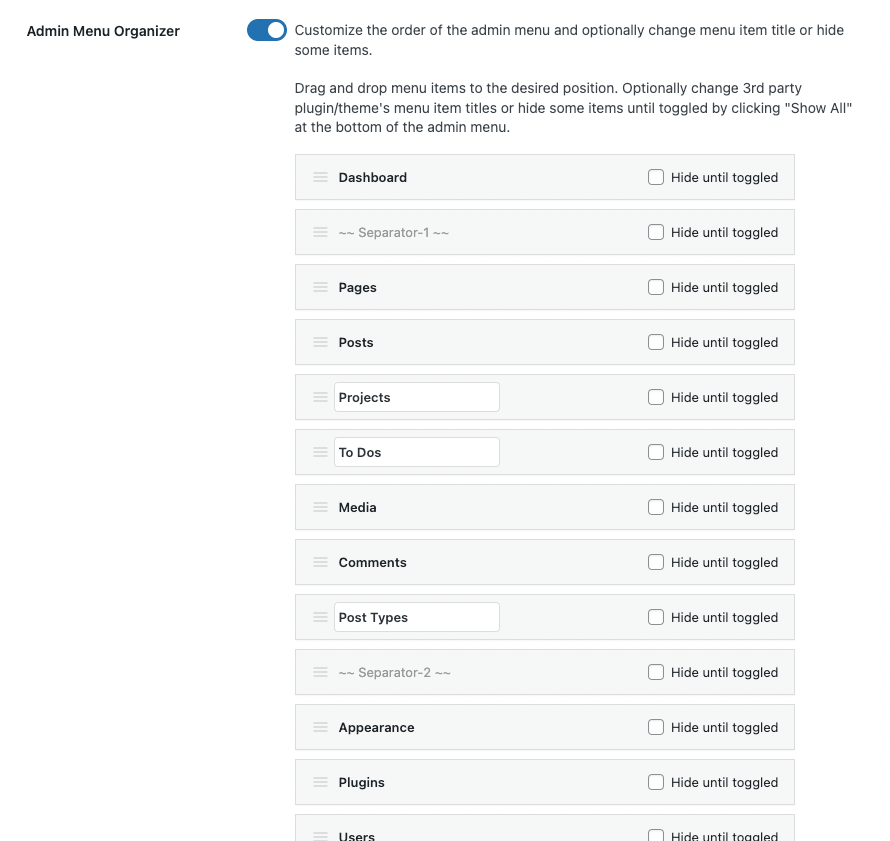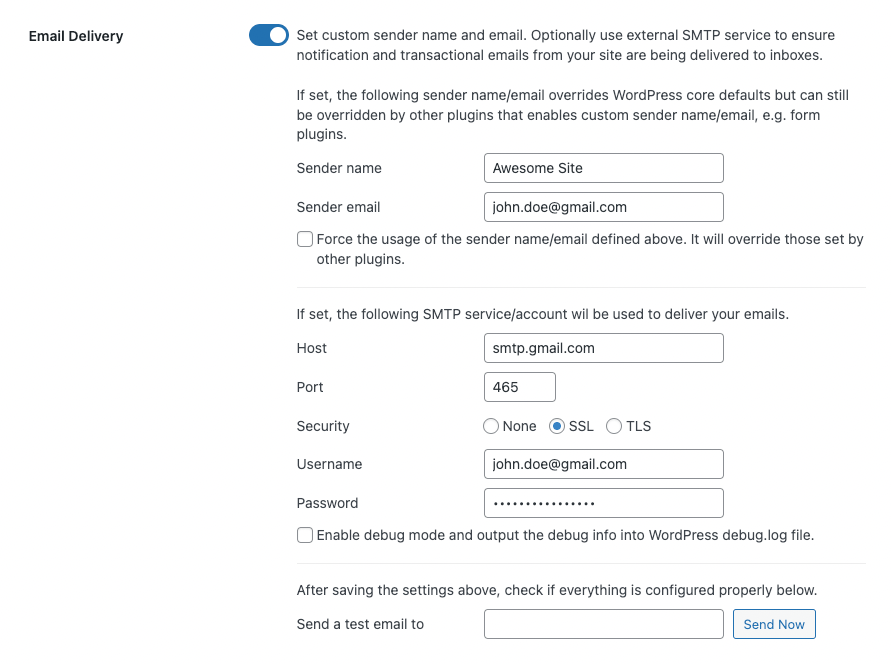Wopisanje
Admin and Site Enhancements (ASE) helps you to easily enhance various admin workflows and site aspects while replacing multiple plugins doing it.
Pro version with Lifetime Deal (LTD) is available at www.wpase.com.
Here’s a detailed walkthrough of ASE at v6.2.5 by Ferdy Korpershoek.
Here’s a demo of ASE Pro at v6.2.6 by David McCan.
What Users Say
„ASE easily replaces a dozen or more plugins I install on every website project. Super lightweight and easy to use.“ ~NetzzJD
„I bought the lifetime deal and was blown away by the quality, and the free version replaces SO many other plugins too. LOVE THIS!“ ~Jacob Wonder
„ASE is an amazing plugin! Time and money saver. Thank you!“ ~Iulian Baciu
FEATURES & MODULES
62 modules in total:
54 free modules (19 has Pro features) | 8 Pro modules
Content Management
- [ASE Pro] Custom Content Types. Conveniently register and edit custom post types, custom taxonomies, custom field groups and options pages that integrates with Bricks, Breakdance, Oxygen and Elementor.
- Content Duplication. One-click duplication of pages, posts and CPTs. ASE Pro enables duplication only for certain user roles and post types, and adds location option for duplication link.
- Content Order. Enable custom ordering of various post types that are hierarchical or support page attributes, in wp-admin and on the frontend. ASE Pro enables ordering of post types that are non-hierarchical and does not support page attributes, and also enable toggling taxonomy terms and / or excerpt on the ordering page.
- [ASE Pro] Terms Order. Enable custom ordering of terms from various taxonomies in wp-admin and on the frontend.
- [ASE Pro] Media Categories. Add categories for the media library and enable drag-and-drop categorization of media items.
- Media Replacement. Easily replace any type of media file with a new one while ensuring no existing links will break. ASE Pro allows replacing media from the grid view of media library as well.
- Media Library Infinite Scrolling. Re-enable infinite scrolling in the grid view of the media library.
- SVG Upload. Allow some or all user roles to upload SVG files, which will then be sanitized to keep things secure.
- [ASE Pro] AVIF Upload. Enable uploading AVIF files in the Media Library.
- External Permalinks. Enable pages, posts and/or custom post types to have permalinks that point to external URLs.
- Open All External Links in New Tab. Force all links to external sites to open in new browser tab via target=“_blank“ attribute.
- Allow Custom Navigation Menu Items to Open in New Tab. Allow custom navigation menu items to have links that open in new browser tab via target=“_blank“ attribute.
- Auto-Publish Posts with Missed Schedule. Trigger publishing of scheduled posts of all types marked with „missed schedule“, anytime the site is visited.
Admin Interface
- Clean Up Admin Bar. Remove various default elements from the admin bar. ASE Pro enables removal of admin bar items from other plugins.
- Hide Admin Notices. Clean up admin pages by moving notices into a separate panel easily accessible via the admin bar. ASE Pro adds the option to also hide notices for non-admins.
- Disable Dashboard Widgets. Clean up and speed up the dashboard by completely disabling some or all widgets.
- Hide Admin Bar. Hide admin bar on the frontend for all or some user roles. ASE Pro also allows hiding the admin bar on the backend for all or some user roles.
- Wider Admin Menu. Give the admin menu more room to better accommodate wider items.
- Admin Menu Editor / Organizer. Customize the order of the admin menu and optionally change menu item title or hide some items. ASE Pro enables always hiding menu items for some or all user roles and reorder submenu items.
- [ASE Pro] Admin Columns Manager. Manage and organize columns in the admin listing for pages, posts and custom post types. Currently supports ASE, ACF and Meta Box custom fields.
- Show Custom Taxonomy Filters. Show additional filter(s) on list tables for hierarchical, custom taxonomies. ASE Pro adds option to show additional filter(s) for non-hierarchical taxonomies.
- Enhance List Tables. Improve the usefulness of listing pages of various post types by adding / removing columns and elements, e.g. featured image, excerpt, ID columns.
- Display Active Plugins First: Display active / activated plugins at the top of the Installed Plugins list.
- Custom Admin Footer Text: Customize the text you see on the footer of wp-admin pages. ASE Pro enables media upload / insertion.
Log In / Log Out
- Change Login URL. Make the login URL more memorable and secure by customizing it. ASE Pro adds compatibility with login process during WooCommerce checkout and custom 404 redirect on default login URLs.
- Login ID Type. Restrict login ID to username or email address only.
- Site Identity on Login Page. Use the site icon and URL to replace the default WordPress logo with link to wordpress.org on the login page.
- Log In/Out Menu. Enable log in, log out and dynamic log in/out menu item for addition to any menu.
- Last Login Column. Log when users on the site last logged in and display the date and time in the users list table.
- Redirect After Login / Logout. Set custom redirect URL for all or some user roles after login / logout.
Custom Code
- [ASE Pro] Code Snippets Manager. Conveniently add and manage CSS / SCSS, JS, HTML and PHP code snippets to modify your site’s content, design, behaviour and functionalities
- Custom Admin CSS.
- Custom Frontend CSS.
- Insert <head>, <body> and <footer> Code. Easily insert <meta>, <link>, <script> and <style> tags for tracking, analytics, etc.
- Custom Body Class.
- Manage ads.txt and app-ads.txt.
- Manage robots.txt.
Disable Components
- Disable Gutenberg. Disable the Gutenberg block editor for some or all applicable post types. Optionally disable frontend block assets. ASE Pro adds an option to disable only on / except on certain post types.
- Disable Comments. Disable comments for some or all public post types. ASE Pro adds an option to disable only on / except on certain post types.
- Disable REST API. Disable REST API access for non-authenticated users and remove URL traces from <head>, HTTP headers and WP RSD endpoint.
- Disable Feeds. Disable all RSS, Atom and RDF feeds.
- Disable All Updates. Completely disable core, theme and plugin updates and auto-updates. Will also disable update checks, notices and emails.
- Disable Smaller Components. Prevent smaller components from running or loading. e.g. generator <meta> tag, version number, Windows Live Writer (WLW) manifest <link> tag, Really Simple Discovery (RSD) <link> tag, WordPress shortlink <link> tag in <head>, and also dashicons CSS and JS files, emoji support, jQuery Migrate and block-based widgets settings screen.
Security
- Limit Login Attempts. Prevent brute force attacks by limiting the number of failed login attempts allowed per IP address. ASE Pro adds IP whitelisting, which is also useful to unblock users.
- Obfuscate Author Slugs. Obfuscate publicly exposed author page URLs that shows the user slugs / usernames.
- Email Address Obfuscator. Obfuscate email address to prevent spam bots from harvesting them,. ASE Pro enables output of obfuscated mailto: link and also auto-obfuscation of email addresses in post content.
- Disable XML-RPC. Protect your site from brute force, DOS and DDOS attacks via XML-RPC. Also disables trackbacks and pingbacks.
Optimizations
- Image Upload Control. Resize newly uploaded, large images to a smaller dimension and delete originally uploaded files. BMPs and non-transparent PNGs will be converted to JPGs and resized. ASE Pro enables conversion to WebP with custom conversion quality.
- Revisions Control. Prevent bloating the database by limiting the number of revisions to keep for some or all post types supporting revisions.
- Heartbeat Control. Modify the interval of the WordPress heartbeat API or disable it on admin pages, post creation/edit screens and/or the frontend.
Utilities
- Email Delivery. Set custom sender name and email. Optionally use external SMTP service to ensure notification and transactional emails from your site are being delivered to inboxes.
- [ASE Pro] Local User Avatar. Enable usage of any image from WordPress Media Library as user avatars.
- Multiple User Roles. Enable assignment of multiple roles during user account creation and editing.
- Image Sizes Panel. Display a panel showing and linking to all available sizes when viewing an image in the media library. ASE Pro adds a convenient button to copy the image URL on click.
- View Admin as Role. View admin pages and the site (logged-in) as one of the non-administrator user roles.
- Password Protection. Password-protect the entire site to hide the content from public view and search engine bots / crawlers. ASE Pro adds IP whitelisting and bypassing via URL parameter.
- Maintenance Mode. Show a simple maintenance message. ASE Pro adds option to set custom page / browser tab title and use WYSIWYG editor, image / solid color background and custom CSS.
- Redirect 404. Perform 301 (permanent) redirect to the homepage for all 404 (not found) pages. ASE Pro adds option to set custom redirect URL.
- Display System Summary. Show web server software, PHP version, database software and server IP address in the „At a Glance“ dashboard widget.
- Search Engines Visibility Status. Show admin bar status and admin notice when search engines are set to be discouraged from indexing the site.
ASE Pro
Lifetime Deal (LTD) is available at www.wpase.com.
Fota wobrazowki
HSP
-
How Do I Reset ASE Settings / Configuration?
-
If for whatever reason you need to remove ASE and reset the settings / configuration, please follow these steps:
- Access your website via FTP and delete ASE plugin folder at /wp-content/plugins/admin-site-enhancements/
- Login to your site via the default URL, /wp-admin/ or /wp-login.php
- Install SQL Buddy plugin, open it, and click on the wp_options table
- Use the small filter icon at the top of wp_options table rows, and filter for “option_name” => “contains” => “admin_site_enhancements”. You should get 3 options . Click on each one and hit the “Delete” icon in the bottom-right corner.
- Re-install and re-configure ASE as needed.
You can skip step 1 and 2 if you still have access to your wp-admin dashboard.
Pohódnoćenja
Sobuskutkowarjo a wuwiwarjo
„Admin and Site Enhancements (ASE)“ je softwara wotewrjeneho žórła. Slědowacy ludźo su k tutomu tykačej přinošowali.
Sobuskutkowarjo„Admin and Site Enhancements (ASE)“ je so do 11 rěčow přełožił. Dźakujemy so přełožowarjam za jich přinoški.
Přełožće „Admin and Site Enhancements (ASE)“ do swojeje rěče.
Na wuwiću zajimowany?
Přehladajće kod, hladajće do SVN-repozitorija abo abonujće wuwiwanski protokol přez RSS.
Protokol změnow
Admin and Site Enhancements (ASE) v1.0.0 was released on October 17, 2022. Since then, there have been 69 point releases (e.g. 1.1.0 ) and 88 patch releases (e.g. 4.9.1).
Each point release usually corresponds with the addition of one new module/feature. Each module/feature usually is the equivalent of one (or more) single-purpose plugin. Each patch release usually contain one or more bugfix or improvements to existing modules/features.
Upgrade to ASE Pro now. Lifetime Deal (LTD) available.
6.9.8 (2024.04.14) – ASE Free and Pro
-
[TRANSLATION for Free and Pro] ASE Free is now available in Dutch (props to Toine R. et al.) and Ukrainian (props to Irina), and ASE Pro is available in Hungarian (props to R. József G.) and Brazilian Portuguese (props to Dennis F.)! For ASE Free, once you switch your language to Nederland or Українська in your profile settings, please go to Dashboard >> Updates >> Translation and click on „Update translation“ to download the translation from wordpress.org. Pro version already includes the translation. Interested to have ASE in your language(s)? Please go to https://translate.wpase.com on how to get involved. Thanks!
-
[INTERNATIONALIZATION] More strings have been internationalized, so they are available for translation into various languages.
-
[CHANGED in Free] Remove the nudge to donate in support of the development for the free version of ASE. This has been replaced with a simple ask to share about ASE with your communities, which is also a way to provide support. Overall, the support nudge at the top of ASE settings page has been simplified. So, if you find ASE has been useful on your sites and in your workflow, hopefully you will consider adding a nice review, providing feedback, sharing about ASE or helping with translation efforts. Please do understand that by now, probably more than 300 hours have been spent on developing the free version of ASE over the course of one and a half year.
-
[FIXED in Pro] Content Management >> Content Duplication: fixed a bug where all user roles were selected after saving changes to ASE settings, despite unchecking several user roles before saving. Props to David M. for spotting and reporting the issue.
-
[FIXED in Pro] Content Management >> Media Categories: fixed CSS so filter bar items in the list view does not spill over to the second line.
-
[FIXED in Pro] Admin Interface >> Admin Menu Organizer: properly output „Hide until toggle“ text without raw PHP code.